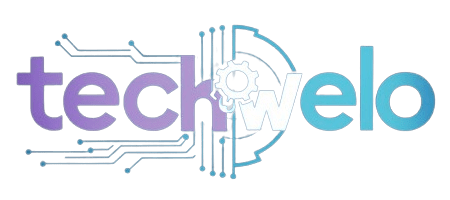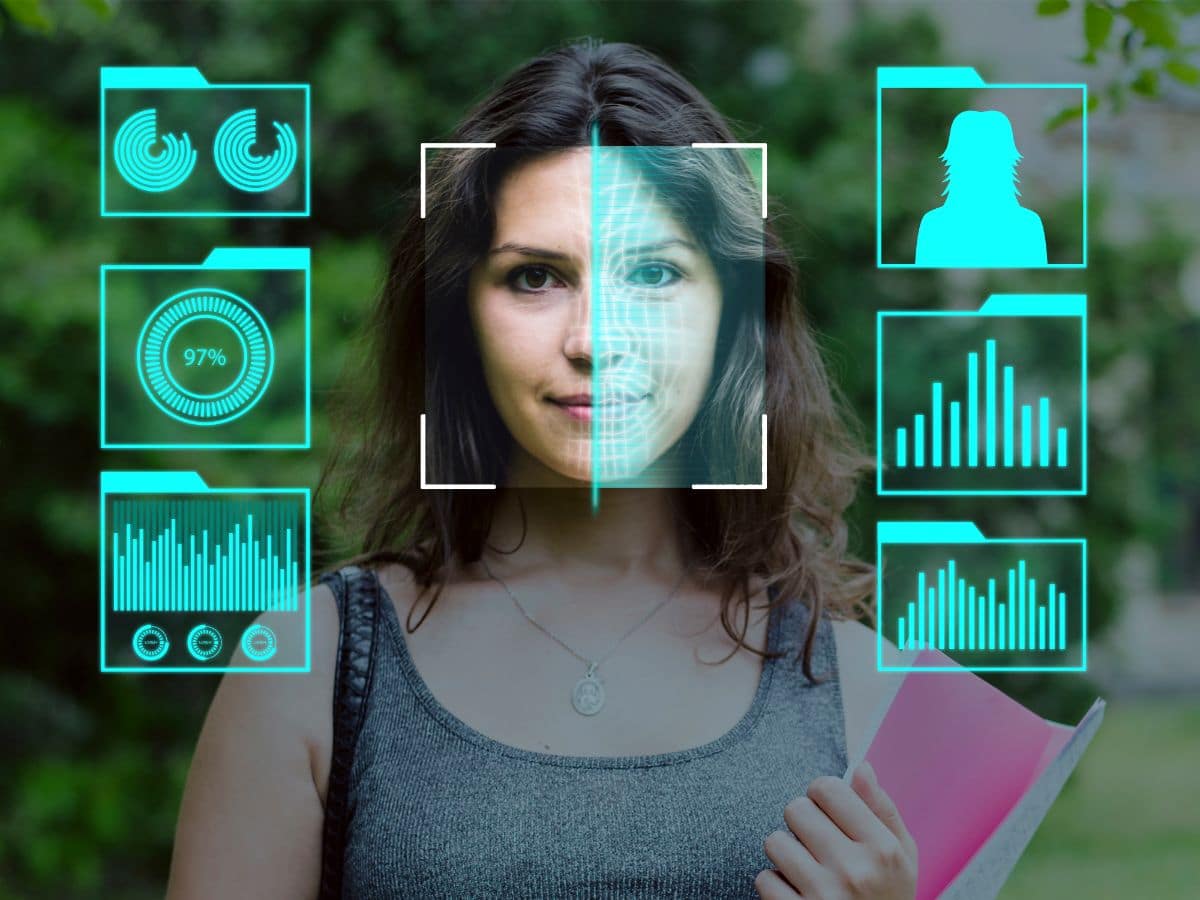Studying has changed dramatically in the last few years. Where students once relied solely on textbooks, handwritten notes, and time-consuming revision methods, artificial intelligence has introduced a more innovative alternative: the AI Study Guide Maker. These tools are designed to help students, professionals, and lifelong learners turn complex information into clear, structured, and easy-to-understand study guides, often in minutes.
As a user looking for an AI study guide maker, your objective is to identify what the AI study guide maker is, how it works, if it is helpful to use, and the best options available today. Rest assured, this article is precisely created to address this concern. In this article, the definition of this technology is thoroughly described to make users understand its features as well as its usability.
By the end of this guide, you will not only know which tool to choose but also how to use AI strategically to improve learning outcomes without compromising understanding or academic integrity.
What Is an AI Study Guide Maker?
An AI study guide creator is a computer-based application or a program that applies AI in the form of NLP and machine learning algorithms in the processing and conversion of educational content into an organized learning material. The learning material can range from a summary or key points, definitions, flashcards, and even test-oriented outlines.
Unlike the old text summarizers, the latest AI manufacturers of study guides are aware of their context. They don’t just summarise texts; instead, they identify key concepts, recognise patterns in learning objectives, and organise information in such a way that it falls in line with how human memory retains information.
An AI study guide maker can work with a wide range of learning materials, including textbook chapters, lecture notes, PDFs, research papers, presentation slides, online articles, and user-written notes. By processing these diverse sources, it produces a customized study guide that saves time and significantly enhances comprehension.
Why AI Study Guide Makers Are Becoming Essential for Students
The popularity of AI-made study guides has grown, and continues to grow-it is not a trend, but rather a response to real educational challenges. Students today experience information overload, tight schedules, and increased academic pressure. AI tools address these issues directly.
Information Overload and Cognitive Load
Contemporary syllabuses are often extensive, requiring students to master hundreds of pages of material within a limited timeframe. AI study guide developers help address this challenge by identifying key concepts, eliminating unnecessary repetition, and organizing content in a clear, logical manner. As a result, students can focus more on understanding the material rather than spending time categorizing and structuring information.
Time Efficiency Without Compromising Quality
Creating study guides manually is time-consuming. AI tools can generate a solid first draft in seconds. More importantly, they allow students to spend time reviewing, refining, and practising rather than rewriting notes.
Personalized Learning Support
Many AI study guide makers are designed to adapt to different subject types, such as science, humanities, and technical fields, as well as varying academic levels, including school, college, and professional exams. They also accommodate individual learning styles by offering visual formats, concise summaries, or more detailed explanations. This level of personalization is difficult to achieve with traditional study resources.

How an AI Study Guide Maker Works Behind the Scenes
Understanding how these tools work builds trust and helps you use them more effectively.
Content Analysis and Context Recognition
The AI first analyses the uploaded or pasted content to understand its structure and importance. It identifies headings and subtopics, detects repeated or emphasized concepts, and extracts key definitions, examples, and explanations. More advanced tools can even infer which material is likely to be exam-relevant by analyzing language patterns and contextual cues.
Structuring and Prioritization
After completing the analysis, the AI organizes the information into clear, structured sections such as key concepts, essential definitions, step-by-step explanations, and relevant examples with summaries. This organization closely mirrors the way practical, human-made study guides are traditionally created, making the material easier to understand and review.
Output Customization
All of the above types of AI study guide developers allow users to customize their study guides by selecting the desired length and depth of content. They also support multiple formats, such as bullet-based layouts, paragraph-style explanations, and question-and-answer structures, while offering flexibility in tone, including simple, academic, or concise styles to suit different learning needs.
Who Can Benefit from an AI Study Guide Maker?
AI study guide makers are not limited to students preparing for exams. Their applications are broader and more practical than many realize.
School and College Students
Starting from high school lessons in biology to college courses in economics, students can leverage AI technologies to:
- Revision notes preparation.
- Analyse challenging chapters.
- Review before exams.
Applicants in Competitive Exams
Candidates aiming to sit exams such as the SAT, GRE, MCAT, CSS, or other professional certifications will find the following beneficial:
- Condensed topic-wise guides.
- Rapid revision notes.
- Exercise questions and summaries.
Teachers and Tutors
Educators can use AI study guide makers to:
- Create lesson summaries
- Develop handouts
- Prepare revision material for students.
Lifelong Learners and Professionals
Professionals learning new skills such as programming, finance, or health sciences can convert complex documentation into digestible study guides.
How to Build Effective Study Guides Using AI Tools
When done well, using AI to create excellent study guides is a strategic but simple process. Because the quality of input influences the quality of the AI-generated output, the first step is to collect accurate and pertinent study materials, such as textbook chapters, lecture notes, and PDFs. Selecting a trustworthy AI study guide creator that gives us accurate AI-generated responses and a comprehensive context, rather than merely summarising text, is the next step after the content is prepared.
In order for the AI to organize the guide appropriately, you should specify your objective after uploading or pasting the content, whether you want succinct review notes, thorough explanations, or exam-focused summaries. Examining the produced study guide is crucial because it enables you to confirm accuracy, improve explanations, and add your own notes or examples to improve comprehension. Last but not least, organising the finalised guide into sections such as definitions, summaries, and key concepts helps transform AI-generated content into a practical learning tool that encourages efficient revision and long-term retention.
Key Features to Look for in an AI Study Guide Maker
Not all AI study guide makers are created equal. Before choosing a tool, consider the following features.
Accuracy and Context Awareness
The AI should be capable of understanding the subject context instead of producing generic summaries, which is particularly important for technical and scientific topics. In addition, a reliable tool should support multiple input formats, including PDFs, Word documents, plain text, and online links, to ensure flexibility and ease of use for learners.
Customization Options
When choosing an AI study guide tool, it is essential to look for flexibility in the length of the guides, the level of detail provided, and the output format. This flexibility allows learners to create short revision notes or in-depth study materials as needed, adjust explanations based on their understanding, and choose formats such as bullet points, paragraphs, or Q&A styles that best match their learning preferences.
Privacy and Data Security
Educational content often includes personal notes, academic work, or proprietary materials, which makes data privacy a vital concern. Reliable tools address this by clearly explaining how user data is collected, processed, stored, and protected, helping users understand whether their information is kept secure, shared with third parties, or used to train AI systems.
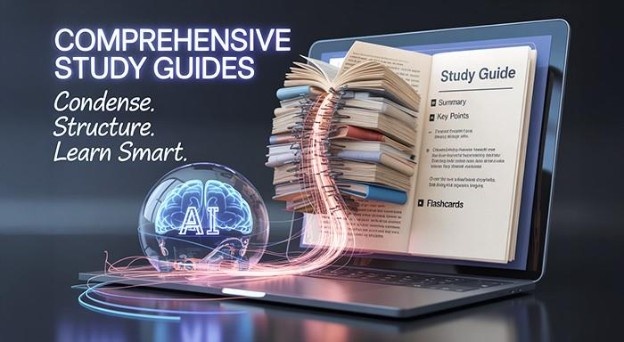
Top 5 AI Study Guide Makers in 2026
After evaluating usability, accuracy, customization, and educational value, here are the top 5 AI study guide makers currently dominating the market.
Notion AI
Notion AI has quickly become a favourite among students because it combines strong organizational features with intelligent AI capabilities in one platform. Instead of using separate tools for note-taking, planning, and study guide creation, students can manage everything in a single workspace where the AI helps structure notes, summarise content, and improve productivity. This integration makes studying more efficient and less fragmented.
Why Notion AI Does It Differently?
Notion AI is seamlessly integrated into Notion’s core features, including notes, databases, and task management, making it more than just an add-on tool. It is designed to optimize study-related tasks by helping students convert lengthy notes into compact study guides, create structured outlines based on lectures, and summarise chapters using clear headings. As a result, it is best suited for students who already rely on Notion for note-taking and are looking for an all-in-one, organized study system.
ChatGPT
ChatGPT becomes one of the most powerful AI tools for creating study guides because of its flexibility and depth of understanding. By providing clear instructions, subject context, and academic level, students can generate highly detailed, customized explanations, ask follow-up questions, and refine the content until it matches their learning needs. This guided interaction allows ChatGPT to go beyond simple summaries and produce well-structured, concept-focused study materials.
Strengths of ChatGPT in Study Guide Development
ChatGPT can be used to create topic-specific study resources, break down complex concepts into clear step-by-step explanations, and tailor content according to the academic level of the students being taught. Its interactive style allows users to refine and improve results through follow-up questions, making the output highly adaptable. As a result, it is best suited for students who want deeply customized, explanation-driven study guides and are willing to guide the AI during the learning process actively.
Quizlet AI
Quizlet has grown beyond its original role as a simple flashcard tool by integrating AI-driven features that support a wider range of study activities. It now helps students generate study guides, practice questions, and quizzes, while using techniques like active recall and spaced repetition to improve retention. This evolution has turned Quizlet into a more comprehensive, AI-powered study platform rather than just a memorization aid.
Main Benefits of Quizlet
Quizlet AI focuses on creating study guides that are closely linked with flashcards, along with practice questions and quizzes that promote active recall and spaced repetition. This approach makes it particularly effective for subjects that involve a high degree of memorization. As a result, it is best suited for exam preparation that emphasizes definitions, factual recall, and quick revision.
Scribe AI
Scribe AI can take complex or detailed information and transform it into clear, step-by-step guides that are easy to understand. Instead of presenting dense or confusing content, it organizes instructions logically, making processes more straightforward to follow and reducing cognitive overload for learners.
Why Scribe is Helpful for Studying
Although the tool was initially designed to document processes, it can also be used for applications like Scribe AI, covering technical topics, laboratory procedures, and how-to-based learning. Its best use is for STEM students and professionals who need organized procedure study guides.
StudySmarter AI
StudySmarter AI is specifically created to meet the needs of students, offering features and tools that enhance learning and study efficiency, which positions it as a strong competitor in the educational technology market.
What Makes StudySmarter AI Different
StudySmarter integrates machine-produced summaries, flashcards, and performance tracking, while also allowing students to match study guides with learning outcomes and prepare for exams. Its best use case is for students seeking a focused study tool rather than a general AI assistant.
AI Tool | Pricing & Free Version | Strengths | Best For |
|---|---|---|---|
Notion AI | Free: 20 responses with the free plan. Paid:$20/month for full AI features. | Converts lengthy notes into compact guides and structured outlines. | Students who already use Notion and want an organized, all‑in‑one study system. |
ChatGPT | Free: Basic access. Paid: ~$20/month for GPT‑4. | Highly customizable, creates topic‑specific study resources. | Students who want deeply personalized, explanation‑driven study guides. |
Quizlet AI | Free: Basic flashcards. Paid: Quizlet Plus $7.99/month. | AI‑powered flashcards, practice questions, and spaced repetition. | Students are preparing for memorization-focused exams and quick revision. |
StudySmarter AI | Free: Most tools and AI learning materials are available for free. | Enhances learning efficiency with AI summaries. | Students want a dedicated study tool with integrated AI and learning materials. |
Scribe AI | Pricing: Varies by use case. | Turns detailed or complex information into clear study guides. | STEM learners and professionals need organized process‑based study guides. |

Benefits of Using an AI Study Guide Maker
Makers of AI study guides offer more than just convenience. They enhance focus and retention by presenting information in a well-structured manner that avoids distractions and organizes data systematically. Unlike manually written notes, AI-generated guides provide consistent quality, ensuring that the material is reliable and uniform. Additionally, these tools offer scalability, efficiently handling anything from a single chapter to an entire curriculum without compromising performance.
Limitations and Responsible Use of AI Study Guide Makers
Although AI study guide builders are highly effective, they are not without flaws. Over-reliance on AI can reduce critical thinking skills, so it should supplement learning rather than replace it. In highly specialized subjects, manual verification may be necessary to ensure accuracy. Additionally, students must use AI tools responsibly, adhering to ethical guidelines and academic integrity policies.
Future of AI Study Guide Makers
With the progression of artificial intelligence, AI study tools will become better adapted to individual learning preferences, more skilled at predicting exam-related content, and increasingly integrated with Learning Management Systems. The future promises even greater innovation and personalization in education.
Conclusion
An AI guide creator is no longer a luxury but a learning aid in modern education. It can be used in an appropriate manner to save time, increase understanding, and promote academic performance. The method lies in choosing the right tool and leveraging it in a way that it works in conjunction with you, rather than doing everything for you. By striking a balance, AI study guide makers can literally bring a sea change in your approach to studying, revising, and achieving success.
Frequently Asked Questions (FAQs)
What is the best AI study guide maker for students?
The best AI tool depends on your study needs. Notion AI and StudySmarter are ideal for organised, structured learning, while ChatGPT provides more flexibility and customisation. Choosing the right tool ensures effective and efficient studying.
Are AI study guide makers accurate?
Most are highly accurate for general topics, but users should always review content for subject-specific precision.
Is it safe to upload my personal class notes to these platforms?
Most reputable AI tools have strict privacy policies, but you should always check if they use your data to train their models. If privacy is a concern, look for tools that offer private mode or are compliant with student data privacy laws.
Are there free versions of AI study guide makers?
Most platforms offer a freemium model. You can typically generate a limited number of guides or flashcards for free, with premium subscriptions required for unlimited uploads, advanced AI models, and offline access.
Do I still need to read my textbook if I use an AI study guide?
Absolutely. An AI study guide is a supplement, not a replacement. The textbook provides the full context and nuance that a summary might miss. Use the AI to test your knowledge of what you’ve already read.