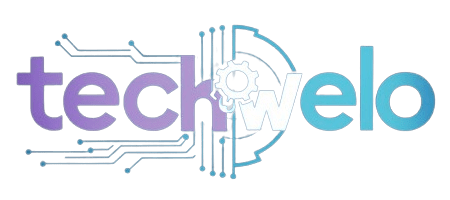Finding the best gaming laptop can feel overwhelming, especially with so many models, specs, and brands competing for attention. Between processors, graphics cards, refresh rates, and cooling systems, it’s easy to get confused. This guide is designed for users who want clear, simple explanations and better awareness before buying. By the end, you’ll understand what really matters, what’s just marketing, and how to choose a gaming laptop that fits your style, budget, and performance needs.
What Makes a Laptop the “Best Gaming Laptop”?
The best gaming laptop isn’t just about having the highest price or the flashiest RGB lights. It’s a balance of performance, display quality, storage, cooling, and portability. A genuinely great gaming laptop should run modern games smoothly, deliver sharp, vibrant visuals, and remain calm and stable during long sessions. For many users, battery life and build quality also matter, especially if they move between home, work, or school.
When searching online, you’ll see many brands claiming to offer the “ultimate” or “pro” experience. Instead of focusing on buzzwords, concentrate on the core components: CPU (processor), GPU (graphics card), RAM, storage, and screen. These are the main factors that control how good your games look and how smooth they feel. Once you understand these basics, you’ll be much more confident comparing different models and reviews.
Key Features You Must Look for in the Best Gaming Laptop
When choosing the best gaming laptop, it helps to break things down into simple, clear points. Below are the essential features you should check before you buy:
- Dedicated graphics card (GPU) for smooth gameplay and high frame rates.
- A modern multi-core CPU to handle both games and background tasks.
- 16GB or more of RAM for modern titles and multitasking.
- SSD storage (at least 512GB) for fast loading and better overall performance.
- High-refresh-rate display (120Hz or more) for smoother visuals in fast-paced games.
- A sound cooling system keeps performance stable and protects your investment.
These points may look technical at first, but they’re actually simple once you understand the basics. If you focus on these, you’re already ahead of many buyers who just look at brand names or colorful lighting.
Understanding the Graphics Card (GPU): The Heart of a Gaming Laptop
For gaming, the graphics card (GPU) is the most critical component. It’s responsible for rendering game scenes, effects, and animations. The best gaming laptop will always have a dedicated GPU from NVIDIA or AMD, rather than just integrated graphics. A dedicated GPU has its own power and memory, enabling it to run modern AAA games at higher settings and resolutions.
If you mainly play competitive games like shooters or online titles, a mid-range GPU can still give you excellent performance. For more demanding open-world or story-driven games with heavy graphics, a higher-tier GPU is recommended. Keep in mind that a stronger GPU often means more heat and higher power usage, so a sound cooling system and power delivery are also essential for stability and comfort.
CPU and RAM: How They Affect Your Gaming Performance
While the GPU is the star of the show, the processor (CPU) and RAM play crucial supporting roles. A powerful, modern CPU with multiple cores handles physics calculations, game logic, background apps, and system tasks. When your CPU is too weak, you might notice stutters or lag, especially in CPU-heavy games like strategy titles or significant online battles.
For RAM, 16GB is now the sweet spot for a gaming laptop. It allows your system to keep the game, background apps, and the operating system running smoothly at the same time. With only 8GB, modern games might still run, but you may see more slowdowns or stutters when multitasking. If you also stream, edit videos, or run many apps at once, upgrading to 32GB can improve long-term performance and overall responsiveness.
Display Matters: Resolution, Refresh Rate, and Panel Type
The screen is where you actually experience your games, so the best gaming laptop needs more than just strong internal hardware. A poor display can make even powerful components feel wasted. Today, most gaming laptops use a Full HD (1920×1080) resolution, which remains an outstanding balance between clarity and performance. Some high-end models offer 1440p or 4K, but these require more powerful GPUs to maintain high frame rates.
Refresh rate is another key point. Look for at least 120Hz or 144Hz for smoother, more responsive gameplay, especially in fast shooters, racing games, or competitive titles. Panel type also matters: IPS panels usually offer better color accuracy and viewing angles than TN panels. For content creators who also game, a bright, color-accurate display can make a valuable laptop for both work and play, increasing its overall value.
Storage: SSD vs HDD and How Much You Really Need
Games are getting bigger every year, which means storage can be easy to underestimate. Relying only on an old-style hard drive (HDD) can make your gaming laptop feel slow, with long loading screens and sluggish system performance. The best gaming laptop should always use a solid-state drive (SSD) for the operating system and games, because SSDs are much faster, more reliable, and quieter.
For most gamers, a 512GB SSD is the minimum practical size, especially if you play many large AAA titles. If you plan to install many games at once or also store media and work files, a 1TB SSD or a combination of SSD + HDD is even better. Many laptops allow storage upgrades later, so checking for upgradability can save you money in the long run and keep your valuable device for longer.
Cooling and Thermals: Why They Are Critical for Performance
Powerful components generate heat, and that’s where cooling becomes essential. Without proper cooling, even the best gaming laptop will slow itself down to avoid damage, a process called “thermal throttling.” This means your games may start smoothly but lag or become unstable during long sessions. For gamers, consistent performance is more critical than just short peaks of power.
Look for laptops with multiple heat pipes, large vents, and dual-fan systems designed for gaming. User reviews and professional tests often comment on temperatures, fan noise, and comfort. A well-designed cooling system allows the CPU and GPU to maintain higher speeds without overheating. This not only improves performance but also helps protect your components over time, extending your laptop’s lifespan.
Portability vs Power: Finding the Right Balance for Your Lifestyle
Not everyone needs a giant, heavy machine. Some users prefer a lighter laptop that can handle both schoolwork, work, and gaming. Generally, thinner laptops are more portable but may run hotter or offer slightly lower performance, while thicker gaming machines have stronger cooling and power but are heavier to carry. Choosing the best gaming laptop means understanding your day-to-day routine and how often you move around.
If you travel a lot, study, or work in different locations, a mid-range gaming laptop with good battery life and a slimmer profile might be the best choice. On the other hand, if your computer will mostly stay on a desk and act like a desktop replacement, a larger model with stronger cooling and performance might suit you better. There’s no one “perfect” laptop; it’s about what fits your personal habits and priorities.
Keyboard, Trackpad, and Build Quality: Everyday Experience
Pure performance is essential, but so is how the laptop feels to use every day. A comfortable keyboard can make a big difference for long gaming sessions or typing, while a smooth and accurate trackpad helps with general use when you don’t have a mouse. Many gaming laptops include RGB lighting, which can be fun, but the key travel and layout are more critical for comfort and accuracy.
Build quality also affects how long your laptop lasts. A solid chassis, strong hinges, and high-quality materials help the device resist wear and tear. If possible, check how the lid flexes, how stable the keyboard deck feels, and whether the ports are firmly attached. A well-built gaming laptop not only looks premium but also handles daily use, travel, and occasional bumps without easily getting damaged.
Connectivity and Ports: Preparing for Your Setup
Gamers often connect multiple accessories such as mice, headsets, external monitors, and storage drives. This means ports and connectivity options are more important than they might seem at first. The best gaming laptop should offer a good mix of USB-A and USB-C ports, HDMI or DisplayPort for an external monitor, and a headphone jack. Some advanced models include Thunderbolt ports for high-speed devices or docks.
Consider your setup: Will you connect to a larger display for serious gaming? Do you need an Ethernet port for more stable online play, or will Wi-Fi be enough? Many competitive players prefer wired connections to avoid lag and packet loss. Bluetooth support is also helpful for wireless headphones and controllers. Taking a moment to think about your ideal gaming space helps you choose a laptop that supports your accessories without needing extra adapters.
Battery Life: What to Expect from a Gaming Laptop
One common surprise for new buyers is battery life. Gaming laptops are powerful machines, and complete performance usually depends on being plugged in. When running on battery power, many laptops reduce performance to conserve power and prevent overheating. So even the best gaming laptop might not reach its full potential unless it’s connected to the charger during gaming sessions.
For light tasks like browsing, watching videos, or working on documents, modern gaming laptops can still offer decent battery life, especially if they have hybrid graphics modes that switch to integrated graphics when not gaming. If long unplugged use is essential for you, look at reviews that measure battery life in different scenarios. Understanding these limits helps you plan realistically and avoid disappointment after your purchase.
How to Choose the Best Gaming Laptop for Your Budget
You don’t always need the most expensive option to enjoy games. It’s more important to match your budget with your expectations. Here are some simple guidelines to help you choose wisely:
- Entry-level budget: Focus on a decent GPU, 16GB RAM, and a 144Hz Full HD display for smooth e-sports and lighter AAA games.
- Mid-range budget: Aim for a stronger GPU, 16–32GB of RAM, a faster CPU, and at least 512GB–1 TB of SSD storage for a more future-proof system.
- High-end budget: Look for top-tier GPUs, premium cooling, high-refresh QHD or 4K displays, and excellent build quality for long-term use.
Always compare a few laptops side by side. Check their CPU, GPU, RAM, storage, and display specifications. Read user reviews to learn about real-life performance, noise levels, and any common issues. This combination of specs and honest feedback will help you choose the best gaming laptop for your specific needs and budget.
Common Mistakes to Avoid When Buying a Gaming Laptop
Many buyers make similar mistakes, which you can easily avoid once you are aware of them. These errors can lead to overspending or to a machine that doesn’t meet your needs. Avoiding them will help you use your budget more intelligently and get better long-term value.
- Focusing only on looks or RGB lighting instead of internal components and performance.
- Ignoring cooling and thermals leads to a laptop that overheats and slows down during games.
- Choosing too little storage, which quickly fills up with a few big games and updates.
- Not checking the display refresh rate results in choppy gameplay, even with good internal hardware.
- Skipping reviews and benchmarks, and relying only on marketing or brand reputation.
By paying attention to these points and doing a bit of research, you raise your chances of finding a laptop that genuinely delivers a great gaming experience and remains useful for several years.
Final Thoughts
Choosing the best gaming laptop is less confusing when you understand the key parts: GPU, CPU, RAM, storage, display, cooling, and build quality. Instead of chasing every new trend or buzzword, focus on how you actually play and what you truly need. Are you a competitive online gamer, a casual player, or someone who also uses the laptop for work or studies? Your answer will shape what “best” means for you.