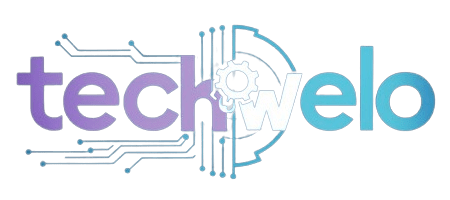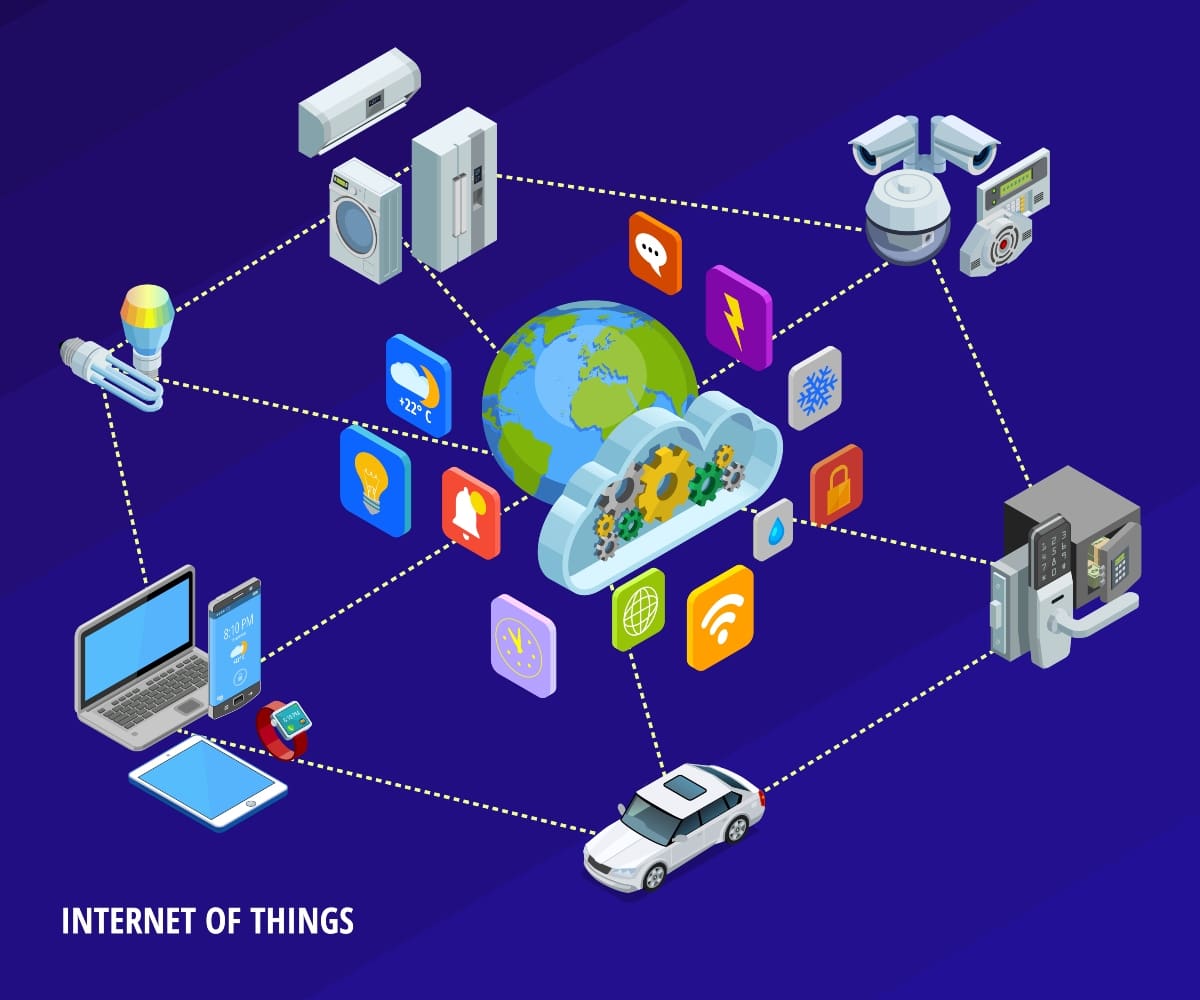The Internet of Things (IoT) represents a network where physical objects are connected to the internet, enabling them to communicate and interact with each other and the environment. On Android devices, the IoT Hidden Menu is a feature that provides access to various options and settings typically concealed from regular users. This menu allows for extensive customization of your device beyond the standard settings.
Why Is It Called IoT Hidden Menu?
The IoT Hidden Menu is so named because it includes various sub-menus and options for accessing and testing a smartphone’s sensors. In IoT development, prototypes often start with off-the-shelf components, and smartphones equipped with various sensors are a quick way to develop these prototypes. For example, to log the speed of a car and visualize it on a dashboard, a smartphone’s accelerometer can be used to measure acceleration in three dimensions. This data can be sent to a server, saved in a database, and displayed on a visualization dashboard. Additionally, analysis and AI models can be run on this data to predict maintenance needs.
Unlocking the Secrets | IoT Hidden Menu

Features of the IoT Hidden Menu
Before diving into the hidden mode, it’s essential to understand its capabilities:
- Receiver: Displays the status of sensors and other components, including wireless communication interfaces like WiFi, Bluetooth, and NFC. It provides information such as router BSSID and MAC address.
- Speaker: Allows you to turn speakers on or off, adjust volume and frequency response, and test functionality.
- Sensor: Lists all available sensors on your device, enabling testing and calibration.
- Red-Green-Blue (RGB): Helps check the accuracy of screen colors and identify pixel issues by displaying the screen in red, green, or blue.
- Front Camera: Tests the front camera’s functionality and allows brightness and darkness adjustments.
Settings in the IoT Hidden Menu
Apart from these features, the hidden menu allows for additional settings adjustments. IoT hidden menu, sometimes referred to as the System UI Tuner, enables customization of various aspects of the user interface, such as clock display, lock screen, and app notifications. The System UI Tuner, introduced with Android Marshmallow, can be accessed by:
- Swiping down from the notification bar.
- Pressing and holding the Settings icon in the top right corner until the phone vibrates, indicating that the System UI Tuner has been activated.
Accessing the IoT Hidden Menu
The most common method to access this hidden menu on Samsung devices is by dialing “*#0*#”. This code unlocks the hidden settings, allowing users to explore and customize their device.
Alternatives to the IoT Hidden Menu
For those who cannot access the IoT Hidden Menu, the System UI Tuner offers similar experimental settings. This feature is available on devices running Android 6.0 Marshmallow or later versions. However, some manufacturers like Samsung and LG may exclude this feature from their modified Android versions.
Common Codes for IoT Hidden Menu
Here are some standard codes to access hidden features on Android devices:
- `*#*#34971539#*#*`: Check camera specifications.
- `*#06#`: Display the device’s IMEI number.
- `*#*#273282*255*663282*#*#*`: Backup all data.
- `*#12580*369#`: Show hardware and software information.
- `*#*#232339#*#*`: WiFi testing.
IoT Hidden Menu App vs IoT Hidden Menu APK
The IoT Hidden Menu can be accessed through an app or an APK file:
- App: Pre-installed on most devices, allowing basic customization without root access.
- APK: An Android application package that requires root access, offering more control over system files and settings.
Conclusion
The IoT Hidden Menu on Android devices offers various customization options and advanced settings, providing users with greater control over their devices. While some features are experimental, they enable significant adjustments to the user experience.