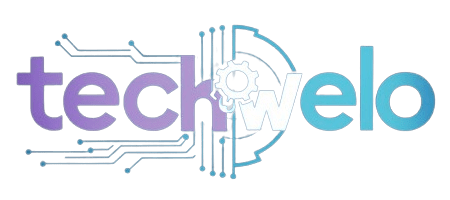Data analysis is crucial for businesses and professionals to discover important insights from their data, helping them make smart decisions and predictions. In today’s data-focused world, professionals increasingly use data analysis to make better decisions, connect with their audience, and manage projects successfully. One way to achieve these goals is by using data analysis tools.
What are data analysis tools?
Data analysis tools are software and applications that help professionals analyze data sets to uncover trends, insights, and patterns. They include maps, diagrams, and charts to visualize and interpret data, aiding in decision-making and predictions. Selecting the right tool is crucial for achieving professional goals and optimizing efforts in data analysis. These tools are essential across various fields for turning raw data into meaningful information.
10 powerful data analysis tools
Data analysis tools are essential for making sense of large datasets, helping you uncover key insights and effectively communicate them through data mining, visualization, Artificial Intelligence (AI) and business intelligence. These tools enable professionals to identify patterns, create visual representations, and make informed decisions that drive business success.
RapidMiner
RapidMiner is a versatile data mining platform that supports professionals at various stages of data work, including preparation, visualization, and analysis. It offers a wide range of algorithms for classification, regression, clustering, and association rule mining, making it suitable across industries like manufacturing, life sciences, energy, technology and healthcare. While it has some limitations in feature engineering and selection, its powerful graphical programming language makes it accessible to users of all backgrounds, especially benefiting researchers and data scientists working with historical data.
Orange
Orange is a user-friendly data mining and visualization platform, known for its intuitive, color-coded interface and widgets that simplify tasks like data input, cleaning, visualization, regression, and clustering. While it offers fewer tools compared to other platforms, it includes key algorithms like k-nearest neighbors, random forests, and support vector machines, making it ideal for beginners or smaller projects. The platform is particularly valuable for professionals in fields like bioinformatics, molecular biology, natural language processing, and text mining, thanks to its specialized add-ons.
KNIME
KNIME, short for KoNstanz Information MinEr, is a free, open-source tool ideal for data mining, especially for beginners. It simplifies data cleaning and analysis, with specialized algorithms for tasks like sentiment and social network analysis. KNIME allows integration of data from various sources and supports extensions for popular programming languages like R, Python, Java, and SQL. It’s widely used by companies to help employees build and maintain large-scale data mining strategies, making it a great choice for those new to the field.
Tableau
Tableau is a top data visualization and business intelligence tool, known for its user-friendly interface and powerful capabilities. It connects with numerous data sources and offers various visualization types, making it appealing to both business users and data analysts. With advanced features for tasks like clustering and regression, Tableau is a valuable skill for those pursuing careers in business analytics or intelligence, helping users gain deeper insights into organizational data.
Google Charts
Google Charts is a free, user-friendly tool designed for creating interactive and customizable data visualizations. It offers a wide range of pre-set chart types that can be easily embedded into web pages or applications, making it ideal for web and mobile platforms. Its versatility and ease of integration with platforms like iPhone, iPad, and Android make it an excellent choice for publishing data visuals online, whether by sharing links or embedding them in HTML code.
Datawrapper
Datawrapper is a user-friendly tool for creating online visuals like charts, maps, and tables, initially designed for journalists but suitable for any professional managing web content. It offers a variety of outputs, with both free and paid options to accommodate different needs and budgets. Although easy to use, it requires manual data input, as it doesn’t integrate directly with data sources, which can be a limitation. Despite this, Datawrapper is a valuable tool for anyone looking to create compelling web graphics.
Microsoft Excel and Power BI
Microsoft Excel, widely adopted in businesses, is more than just a spreadsheet tool—it offers significant data analytics capabilities, including the ability to create over 20 types of charts, from bar charts to radar charts. While Excel is powerful, it has limitations in data visualization. For more robust analytics, Power BI is a stronger option within the Microsoft ecosystem, designed specifically for importing data from multiple sources and generating diverse visualizations.
Qlik
Qlik is a global company that empowers businesses to leverage data for decision-making and problem-solving. It offers real-time data integration and analytics solutions, enabling organizations to transform data into actionable insights. Qlik’s tools are designed to help businesses understand customer behavior, optimize processes, discover new revenue opportunities, and effectively manage risk and reward.
Google Analytics
Google Analytics is a business intelligence tool that tracks how users interact with websites and apps by embedding a JavaScript code into web pages. This code gathers data on user activity, such as page views, device types, and referral sources, which is then compiled into detailed reports. These reports help businesses identify trends, like popular products and effective ads, providing insights to optimize their online presence.
Spotfire
TIBCO Spotfire is an intuitive platform designed for transforming data into actionable insights. It enables analysis of both historical and real-time data, trend prediction, and result visualization in a single, scalable environment. Key features include custom analytics apps, interactive AI tools, real-time streaming analytics, and powerful location-based data analysis. Spotfire is especially beneficial for decision-makers like marketing managers or data scientists who need a robust platform for visually exploring data.
Best Data Analysis and Modeling Techniques
Every day, we generate over 120 zettabytes of data. That’s like making 120 billion copies of the entire Internet every single day. Without effective data analysis tools techniques, businesses of all sizes would struggle to turn all that information into valuable insights. Now that we have a basic understanding of data analysis, let’s dive into the top methods used to analyze data.
Quantitative Methods
Cluster Analysis
Cluster analysis, also known as segmentation or taxonomy analysis, involves organizing data into groups (or clusters) based on similarities. Items in the same cluster are similar, while those in different clusters are different. This method helps uncover hidden patterns in data. For example, if you run a retail store, you can use cluster analysis to group customers based on their shopping habits and preferences, helping you target your marketing efforts more effectively.
Regression Analysis
Regression analysis is a powerful tool for understanding how one factor affects another. It’s widely used in fields like economics, biology, and psychology. For instance, if you’re a manager trying to predict next month’s sales, regression analysis can help you figure out which factors, like weather or promotions, might impact sales the most. This technique helps you identify trends and make predictions based on the data.
Monte Carlo Simulation
Monte Carlo simulation is a mathematical technique used to estimate the possible outcomes of uncertain events. It’s named after the Monte Carlo Casino, famous for games of chance. Instead of making one guess, this method involves making thousands of guesses and considering various scenarios, like a growing economy or a crisis. This way, you can better estimate potential outcomes.
Time Series Analysis
Time series analysis looks at data collected over time to identify trends and cycles. It’s used in industries like finance and retail to predict changes and make forecasts. For example, in the stock market, time series analysis can help identify patterns in stock prices, allowing investors to make more informed decisions.
Cohort Analysis
Similar to cluster analysis, cohort analysis involves grouping data, but it focuses on tracking the behavior of specific groups over time. This technique is popular in marketing and product development. For example, an software developer might use cohort analysis to track how different groups of users engage with the app over time, helping to refine marketing strategies and improve user engagement.
Qualitative Methods
Content Analysis
Content analysis involves examining text, audio, video, or images to uncover patterns and insights. It’s often used in marketing to understand public sentiment about a product or brand. For example, analyzing customer reviews and social media mentions can reveal valuable insights. Content analysis can be either quantitative (counting the frequency of words) or qualitative (understanding the relationships between concepts).
Sentiment Analysis
Also known as opinion mining, sentiment analysis is a tool for determining whether text data, like emails or social media comments, expresses positive, negative, or neutral feelings. This technique helps businesses improve their products, services, and brand reputation by understanding customer feedback.
Thematic Analysis
Thematic analysis is used to analyze large amounts of text, like interviews or transcripts, by grouping the content into themes that frequently appear. This method is qualitative and subjective, as it relies on the researcher’s experience to interpret the data. It’s a useful tool for understanding user behaviors and needs.
Grounded Theory Analysis
Grounded theory analysis is a flexible method where researchers collect data and build a theory as they go. Instead of starting with a hypothesis, they gather information, analyze it, and develop a theory based on their findings. This process is repeated until they have extracted all possible insights from the data. Grounded theory allows new ideas to emerge naturally.
Discourse Analysis
Discourse analysis is often used in linguistics and communication studies to understand the meaning behind texts, conversations, or multimedia content. It goes beyond the words to explore how language is structured and influenced by social and cultural practices. For example, a social media manager analyzing posts might look at not just the text but also the use of emojis, hashtags, and timing to understand the deeper meaning behind the content.
Conclusion
Professionals across various sectors use data analysis tools to transform raw data into actionable insights that drive decision-making and innovation. Data analysts uncover trends to guide better decisions and boost profits, while business analysts optimize operations and profitability through data-driven strategies. Project managers use these tools for budget management, problem-solving, and enhancing team productivity. Digital marketers leverage data analysis to craft targeted marketing strategies, and data scientists develop models and processes that help businesses interpret complex data and solve intricate problems.
Frequently Asked Questions (FAQs)
Ensuring data quality is key for reliable results. Protecting sensitive information is another significant challenge. Properly interpreting results is crucial for accurate conclusions.
There are various types, including Data Visualization Tools, Predictive Analysis Tools, and Data Mining Tools.
Use them when data volume is too large for manual analysis, or when you need to enhance decision-making.
Python and Power BI are great options for beginners.
Tools like Tableau, Python, R, QlikSense, and SAS are ideal for handling large datasets.