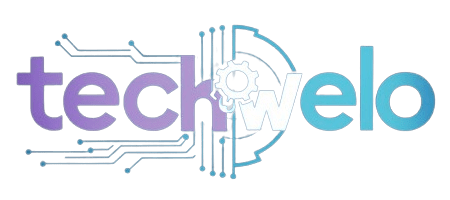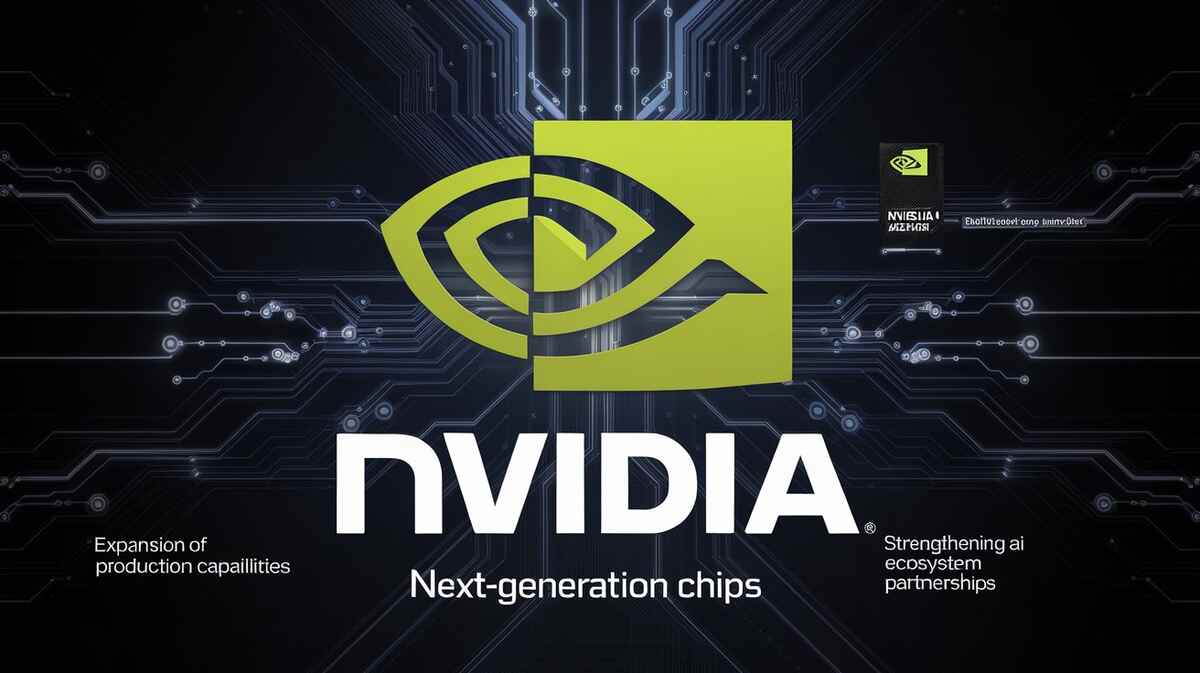Why Is 5G So Slow? 5G was promised to revolutionize internet speeds, offering lightning-fast downloads, seamless streaming, and lag-free gaming. Yet, many users in the U.S. report that their 5G connections are slower than expected, sometimes even worse than 4G LTE. You’re not alone if you’ve been frustrated by sluggish 5G speeds. Many are asking, Why is 5G so slow? Especially when the hype suggests otherwise. This guide explores Why Is 5G So Slow? how to diagnose the issue, and what steps you can take to improve your connection.
Understanding Real-World 5G Performance
Real-World 5G Performance — showcasing how next-gen 5G technology powers healthcare, science, and smart innovations through ultra-fast connectivity. Despite the hype, many users wonder why is 5g so slow how to fix it in real-life scenarios. The truth lies in variable infrastructure quality, uneven tower placement, and environmental interference. Even within the same city, 5G performance can differ drastically due to network congestion or outdated firmware. Recognizing these factors helps set realistic expectations for your 5G experience.
Why Is My 5G So Slow?
5G is marketed as blazing fast, but in real life it can sometimes feel slower than 4G. This usually isn’t because 5G is “bad,” but because of how and where it’s being used. Several technical and network factors can limit its performance. Understanding these helps you know what to fix — and what’s simply out of your control.
1. Network Congestion
5G networks, especially those using Sub-6 GHz frequencies, can become crowded just like 4G. When many users connect to the same tower at once (e.g., in stadiums, malls, or busy city centers), available bandwidth is shared. As a result, your speeds drop even though you’re still technically on 5G.
2. Distance from the 5G Tower
5G signals, particularly mmWave (millimetre wave), have a short range and weaken quickly with distance. Buildings, trees, and even walls can block or absorb the signal. If you’re far from a 5G node or deep indoors, your phone may stay on 5G but deliver poor speeds.
3. Limited or Low-Band 5G Coverage
Carriers often promote “nationwide 5G,” but much of that coverage uses low-band 5G. Low-band offers wider coverage but only modest speed gains over 4G. If your area doesn’t have mid-band or mmWave 5G, your speeds may feel underwhelming even though your phone shows the 5G icon.
4. Device Limitations
Not all 5G phones are created equal. Some models don’t support every 5G band, especially mmWave or certain mid-band frequencies. If your device lacks support for the fastest bands your carrier uses, you’ll be stuck on slower parts of the 5G network.
5. Carrier Throttling
Many carriers reduce your speed after you hit a certain data threshold, even on “unlimited” plans. This is known as throttling or deprioritization. Once this kicks in, your 5G speeds can drop significantly, particularly during busy hours when the network is already congested.
6. Software or Settings Issues
Outdated software, old carrier settings, or incorrect APN configurations can all affect performance. Background apps constantly syncing or downloading data can also eat into your available bandwidth. Keeping your phone updated and managing background data can help restore smoother 5G speeds.
When Will 5G Get Faster?
G technology is still evolving. Carriers continuously expand mmWave and mid-band (C-band) networks, offering higher speeds. Over the next few years, expect:
- Better coverage in rural and suburban areas.
- More efficient network management to reduce congestion.
- Improved device compatibility with all 5G bands.
The Future of Reliable 5G Connections
As carriers upgrade networks and expand mid-band coverage, speeds will steadily improve. Consumers can expect better consistency, especially once advanced modems and software optimizations become standard. If you’re frustrated and asking why is 5g so slow how to fix it, the answer often depends on local tower density and ongoing carrier upgrades. Patience and regular updates are key.
Conclusion
Why Is 5G So Slow? Slow 5G speeds can be frustrating, but understanding the causes helps you take action. Small changes, such as adjusting your location, updating settings, or switching carriers, can make a big difference.
Frequently Asked Questions (FAQs)
1. Why is 5G slower than 4G sometimes?
Because of low-band connections and congestion; understanding why is 5g so slow how to fix it helps identify weak coverage zones and optimize signal strength.
2. Does phone model affect 5G speed?
Yes, older or budget phones may lack bands. To resolve why is 5g so slow how to fix it, ensure your device supports mmWave or C-band 5G.
3. Can weather affect my 5G connection?
Absolutely. Rain and humidity can disrupt high-frequency signals, which explains why is 5g so slow how to fix it in extreme weather conditions.
4. Is carrier throttling the main reason for slow 5G?
It can be. Some carriers slow data after limits. Knowing why is 5g so slow how to fix it helps you spot throttling issues quickly.
5. Will 5G speeds improve with new SIM cards?
Yes, newer SIMs enhance compatibility. If wondering why is 5g so slow how to fix it, check if you’re using an updated 5G-enabled SIM.
6. Does location matter for 5G performance?
Definitely. Urban centers have more towers. For users asking why is 5g so slow how to fix it, moving closer to nodes often helps.